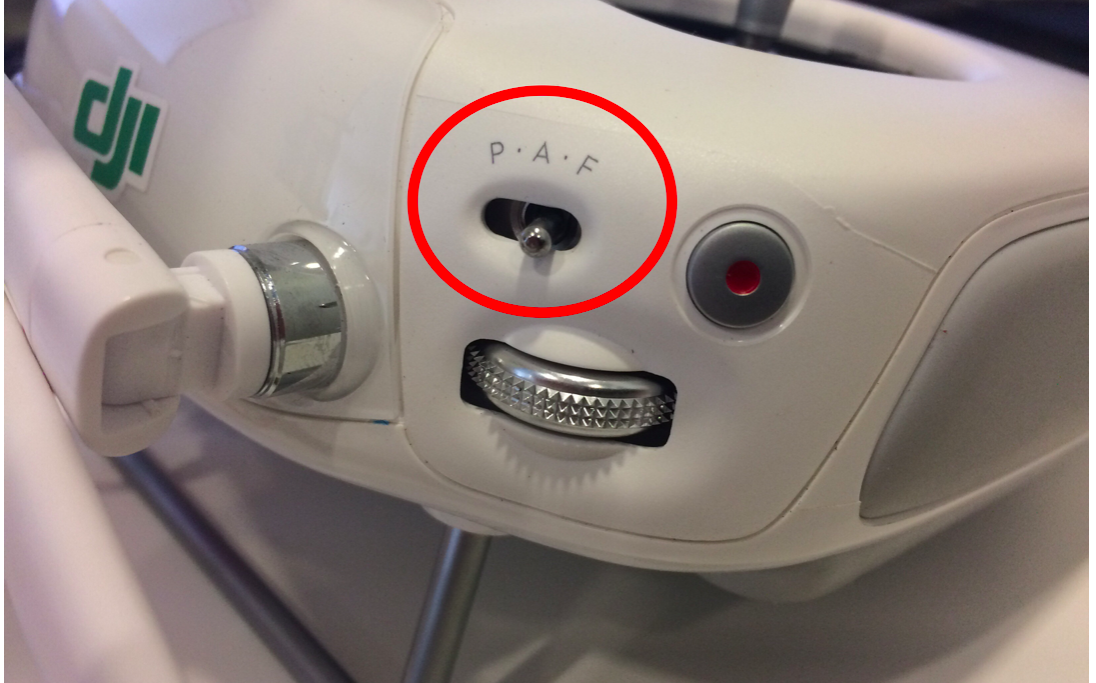The flight test can be a stressful time, yet it need not be if you are well prepared.
Most people can fly their multirotor quite adequately when the GPS stabilisation system is functioning. However, what happens when this system fails due to shielding, interference, or a system failure. Granted this does not happen often, however it can and will happen. You as the pilot must be capable of operating your drone in a reduced level of automation to safely get the drone to a place where it can land and be retrieved.
Because of this the CAA requires that each flight assessment using a GPS stabilised multi-rotor must include a portion conducted in its basic flight mode.
Most multi-rotors (including DJI manufactured ones) feature a basic flight control mode called ATTI mode, short for Attitude mode. In this mode instead of maintaining a fixed GPS/vision sensor location when hovering, the drone will simply try to stay level and at the same altitude. This means if there is wind the drone will move with the wind and the pilot will need to counteract this with the controls to maintain a fixed position.
However, trying to practice in this mode is a problem if you have a drone that cannot manually select ATTI mode (such as the new DJI Mavic, Phantom and Spark series). Yet they will go into ATTI mode when there is a GPS failure or magnetic interference.
Therefore, in order to prepare for the assessment, you must have access to a multi-rotor with selectable ATTI mode (or equivalent mode).
Practice, practice, practice flying in ATTI mode. This is not something you can master in a couple of flights. Chose a large area well away from buildings or people on a calm day initially to minimise wind drift. Gradually increase the wind speeds as your skills improve. Small and frequent control inputs, as soon as you detect the drone is drifting away from your desired flight path. Try not to allow it to drift away then attempt to arrest the drift, it is better to do this early as soon as you detect any movement. If you get into difficulty go back to P mode.
Make your take off and landing on the first few flights in P mode. Then switch to A mode mid flight.
Practice hovering over and moving between cones laid out in a 20m square. You can use any object if a cone is not available.
Practice flying the drone in all orientations including towards yourself so you can get used to compensating for drift in all directions.
Once you can comfortably fly in all orientations without any tendency to turn in the wrong direction a good manoeuvre to progress to is a horizontal figure of eight flight path around two cones. This gives practice in making left and right hand turns, controlling the drone when its flying towards and away from you.